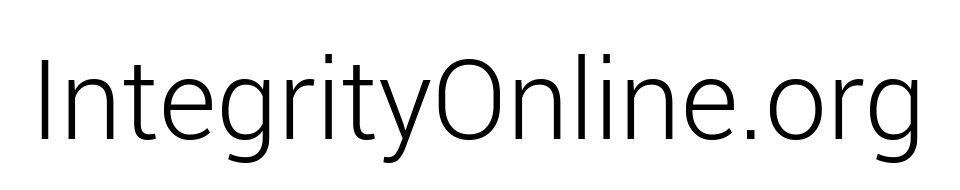One of the ways our integrity is tested is with the ads online that range from fine to horrible.
AdBlock Plus offers a very good ad blocking tool. ABP works in Google Chrome, Mozilla Firefox, Apple’s Safari, Microsoft Edge, and Microsoft Internet Explorer.
Visit AdBlockPlus.org from the device/browser in which you’re wishing to block ads.
Setting up Extras in AdBlock Plus
Using ABP in Chrome of Firefox offers more tools than simple ad blocking.
After you’ve installed ABP you can go to the following site to adjust extra settings for YouTube:
youtube.adblockplus.me
And here for Facebook:
facebook.adblockplus.me
These links let you disable comments, ads, and featured/suggested videos on YouTube and sponsored items on Facebook and most promotional and pop culture Likes, Posts, etc. You can read details on the different options on the ABP pages.
Ad Blocking on Mobile Devices
Ad blocking on mobile devices is less developed than the plethora of options on PC but you do have some options.
iOS
You can search “Ad Block” in the App Store for iOS to find some Safari browser plugins and if you are using DNS Override on iOS you can set it to use the AdGuard Family DNS server
Android
You can install Blokada (blokada.org) from the F-Droid store. Blokada creates a local VPN to filter traffic against ad lists. You can also use Blokada to do DNS based content filtering.