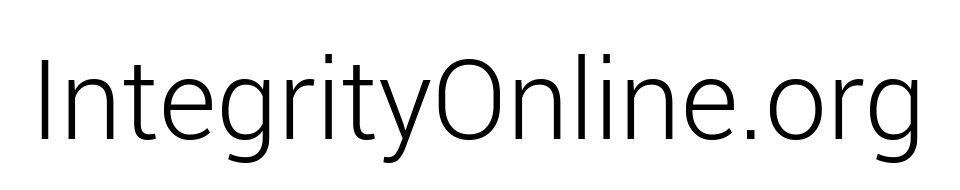Your options for filtering on mobile devices are quite a bit different than your options on PC. There are apps available for Android and iOS, which work in a couple of different ways.
There are filtered browsers available for iOS (iPad, iPhone, iPod Touch), and while they don’t automatically disable Safari, the built in unfiltered Apple browser, it can be disabled via the iOS Parental Controls. There are also VPN (Virtual Private Network) based filters becoming available which result in a much nicer user experience.
On Android there are filtered browsers or parental control/filtering apps that can lock down the device fairly tightly. There are also VPN based options, but these can be a little more work to get set up initially.
Note, the following options are not the only options, or necessarily the best solutions available, but they are presented here as a starting point for you to find what fits your situation.
iOS
DNSCloak
Price: Free
App Store: View in iTunes
DNS Cloak allows you to use DNS based filters such as OpenDNS FamilyShield or AdGaurd Family without connecting a VPN server.
This solution is for filtering only and does not offer any reporting functionality, but is a very straightforward filter that has virtually no impact on device or network performance.
DNS Overide
Price: Free (Best functionality unlocked with one-time $1.99 purchase)Homepage: dnsoverride.comApp Store: View in iTunesDNS Override allows you to use DNS based filters such as OpenDNS FamilyShield or AdGaurd Family without connecting a VPN.This solution is for filtering only and does not offer any reporting functionality, but is a very straightforward filter that has virtually no impact on device or network performance.
Note: The app will create a VPN profile and set it to always connect, but your device will not show a VPN connection notification as it doesn’t connect to a VPN server, only uses the DNS settings from the VPN profile.
DNS Overide is currently unavailable in the App Store
Qustodio
Price: Free (Premium Features Available)
Homepage: qustodio.com
Qustodio filters all iOS traffic via VPN including the default Safari browser based on the categories and whitelists/blacklists you define in your Qustodio account.
Qustodio also offers reports on internet/web and app use.
Click here to view step-by-step setup instructions for Qustodio.
Purge
Price: $1.99 (one-time purchase)
App Store: View in App Store
System-wide content filter for iOS devices.
Android
DNS Based Android Filtering via Blokada
Price: Free
Homepage: blokada.orgApp Store: View on Google Play
You can then use the DNS servers for OpenDNS FamilyShield, AdGuard Family, etc., to filter your internet traffic. This is my preffered method of Android filtering due to its not “bogging down” my phone the way many filtering solutions do.
The free Blokada 5 from blockada.org offers custom DNS settings while the Blokada 6 app in the Google Play store does not.
NOTE: While I trust and use Blokada, I do not claim any authoritative endorsement of the app or it’s developer(s).
Qustodio
Price: Free (Premium Features Available)
Homepage: qustodio.com
App Store: View on Google Play
Qustodio filters Google Chrome and the bundled Android Internet app based on the categories and whitelists/blacklists you define in your Qustodio account.
Qustodio also offers reports on internet/web and app use.
Qustodio does not offer app restricions on other browsers such as Firefox, so an app locking solution may be useful.
Mobicip
Price: Free (Premium Features Available)
Homepage: mobicip.com
App Store: View on Google Play
Mobicip for Android is a VPN based filter and offers time restrictions for apps, etc.
*Depending on your choice of filtering solution for Android, you may also want to use an app locker such as the free App Lock – Smart App Protector to lock down the built in Chrome browser.
More Resources
There are sites out there that do much better than me at keeping up with the new tools and reviewing all the options. Read the reviews and comparisons and make an informed choice.
Also, I’d love your feedback. Email me at feedback@integrityonline.org with your experiences with different products.