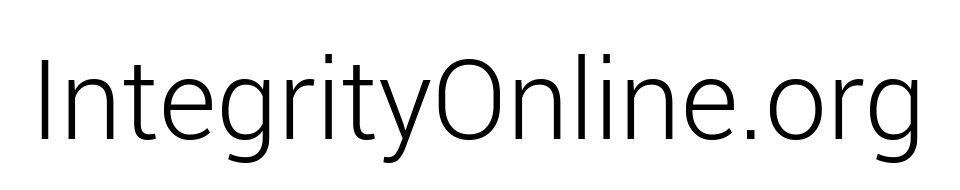There are many solutions available for filtering PCs (desktop and laptop computers, running Windows, Mac OS, or Linux), using different methods, none of which are foolproof, but a good filter is a great tool for helping you maintain your integrity online.
There are a few different ways to filter, with the two main options being a software filter installed on your computer or filtering via your router.
If you have many devices you want to filter in your home or small office you should consider filtering via your router. If your router supports it (and if it doesn’t, you can pick up a router for ~$20-$30 that does) you can set up your router to route all traffic out from your network through a service such as OpenDNS. This of course won’t filter your laptop when you are away from home/the office.
Some services offer a software filter for installing on your PC and the ability to set up your router for filtering to the same specifications.
The Filters
Note, the following options are not the only options, or necessarily the best solutions available, but my experience with them has been good.
OpenDNS
Price: Free (paid features available)
Homepage: opendns.com
OpenDNS works well for fitering, with highly customizable settings, or a simple initial set up to block dangerous sites (malware and phishing, etc.) and allow only “family friendly” sites via OpenDNS FamilyShield. Due to all the customization options users may be overwhelmed during setup if choosing anything other than the FamilyShield..
OpenDNS also works on PCs and even WiFi devices (Android/iOS tablets, etc.) but is fairly easily uninstalled from devices by any user with administrator credentials..
OpenDNS can be installed on routers in your home or business to offer filtering to all connected devices.
A list of several DNS filtering options can be viewed here.
Qustodio
Price: Free (paid features available*)
Homepage: qustodio.com
Qustodio filters internet based on the categories and whitelists/blacklists you define in your Qustodio account.
Qustodio also offers robust reports on internet/web and application use.
*The free edition only allows filtering one device per account/email address
Mobicip
Price: $3.99/month for 5 devices, $4.99/month for 10 devices
Homepage: mobicip.com
Mobicip filters internet based on the categories and whitelists/blacklists you define in your Mobicip account.
Mobicip also offers reports on internet/web and application use.
Mobicip offers filtering within YouTube that is currently unparalleled;
Mobicip is the only filtering product that offers YouTube filtering on a video-by-video basis (while also enforcing YouTube’s in-built restricted mode).
Covenant Eyes
Price: $10.99/mo/person + $1.50 for filtering, $14.99/mo/family w/ filtering included (church/group plans available, by request)
Homepage: covenanteyes.com
Covenant Eyes focuses primarily on accountability, with filtering available for an extra charge. Designed around a community-based approach to internet safety, each user delegates another person to configure filtering to monitor internet use. Covenant Eyes provides exceptional reporting by using browser integration to differentiate between a users’ actions and the barrage of corresponding web traffic produced by modern sites.
**A note on reporting: The reporting in many apps can be somewhat confusing due to the current structure of the web, with sites pulling content from CDNs and using third-party APIs, with some reports cluttered with useless and/or misleading data. The teams at CovenantEyes and Qustodio are putting resources on improving this and offer reporting that is much higher quality than some services. While your mileage may vary, reporting can provide a useful accountability tool to add to your filtering.
More Resources
There are sites out there that do much better than me at keeping up with the new tools and reviewing all the options. Read the reviews and comparisons and make an informed choice.
Also, I’d love your feedback. Email me at feedback@integrityonline.org with your experiences with different products.